Integrating AI-generated images and DALL-E 2 with Augmented Reality (AR)

A screenshot of my AR x AI artwork
Disclaimer: I am not an expert on any of the topics I shall discuss below, I am just curious and I like to experiment + learn. I’m using this platform to log my thoughts, ideas and whatever else comes to mind. Please take what I write with a pinch of salt, and always do your own research. I am not a very good writer either, so be prepared to be reading a lot of fluff.
Anything I write that might be wrong, please do correct me but be polite about it, thank you!
Date: Sunday 03/07/22
Go back to the blog: Maria tries to understand
I have finally created my first experiment where I merged AI and AR together. I don’t think it’s groundbreaking by any means, but this is a huge step for my design process, and I’m looking forward to pushing this further.
I figured that since I use Artivive so much and it’s a very simple process of creating animated layers, I tapped into what I know best: using AR to represent a shift in my digital moods, emotional rollercoasters, burnouts and stress.
It all started when I tried to open Photoshop to edit a file for my workplace. I was greeted with a fantastically frustrating pop-up of scratch disk errors! I haven’t been able to open PSD in a couple of weeks, due to Adobe’s stupid ass temporary files which take up SO much internal storage! Honestly if anyone has an answer to this stupid problem it would be great, I already have Clean My Mac and i keep deleting files that keeps coming back. Google isn’t super helpful either.
Anyways, the point is that I decided to generate my target tracker and other actors using DALL-E 2.
I started with generating porcelain figurines of myself as a stressed-out person in front of a computer.






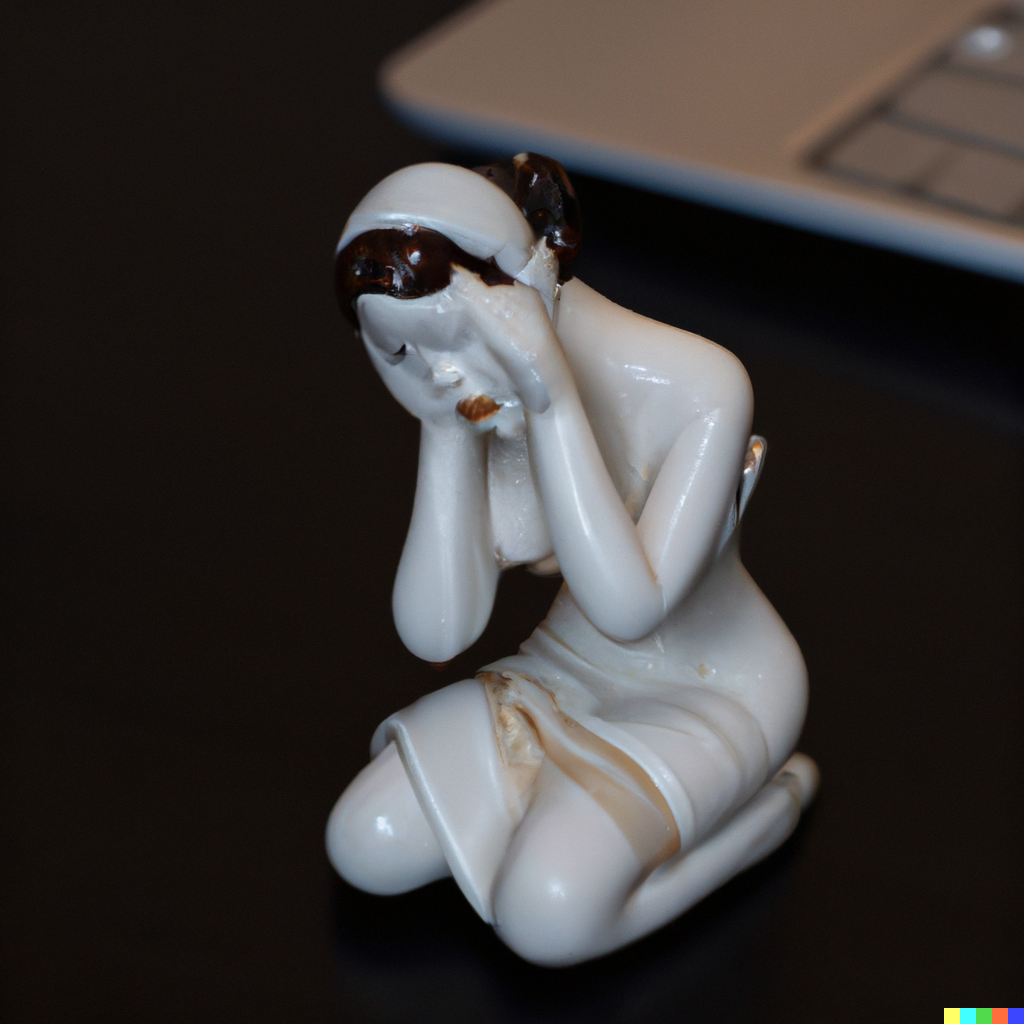







And finally, a ball of digital stress. The prompt was: Internet Digital Explosion






I then screenshotted all of my pop-ups, and used Canva to animate my videos, and Premiere Pro to edit the final outcome and add sound.
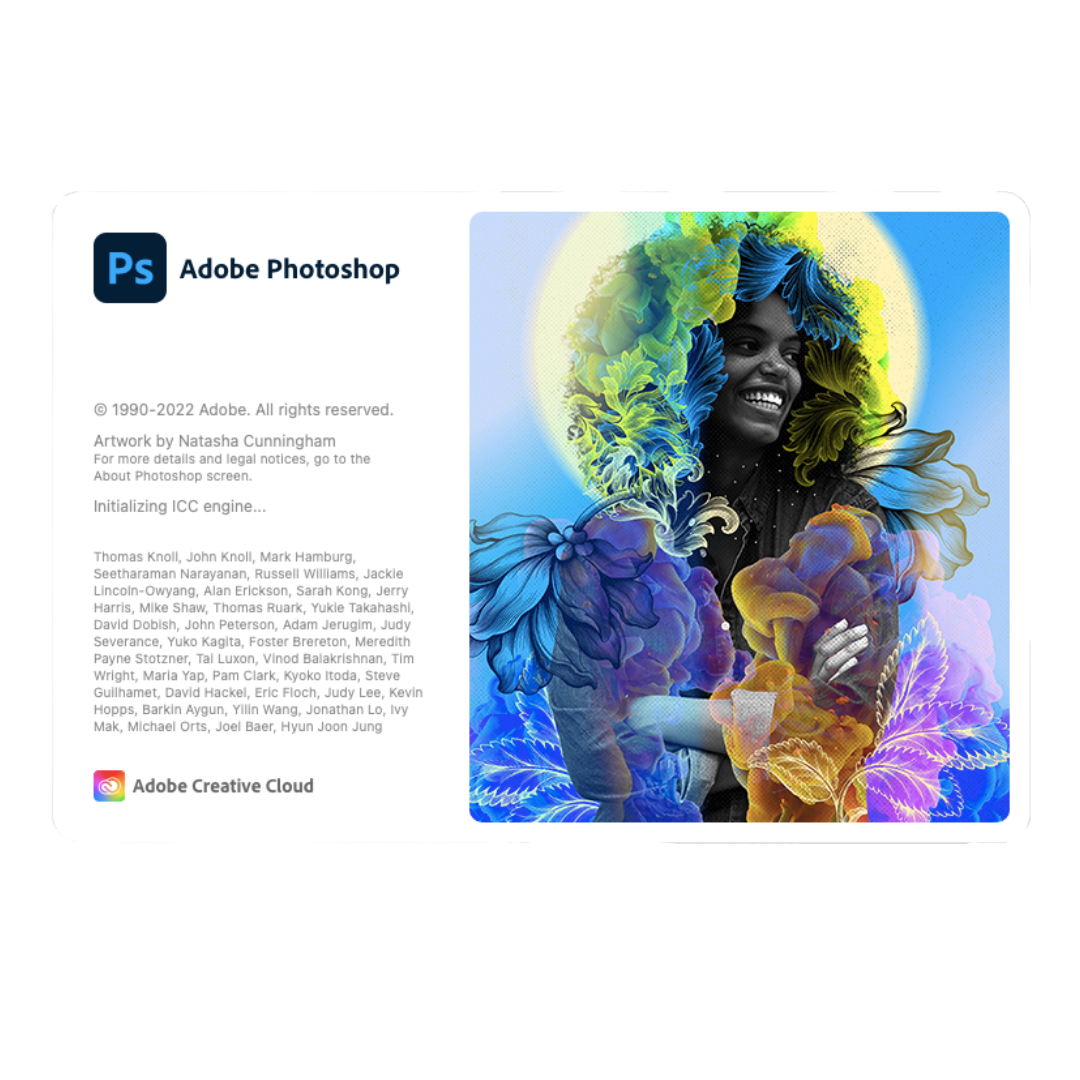

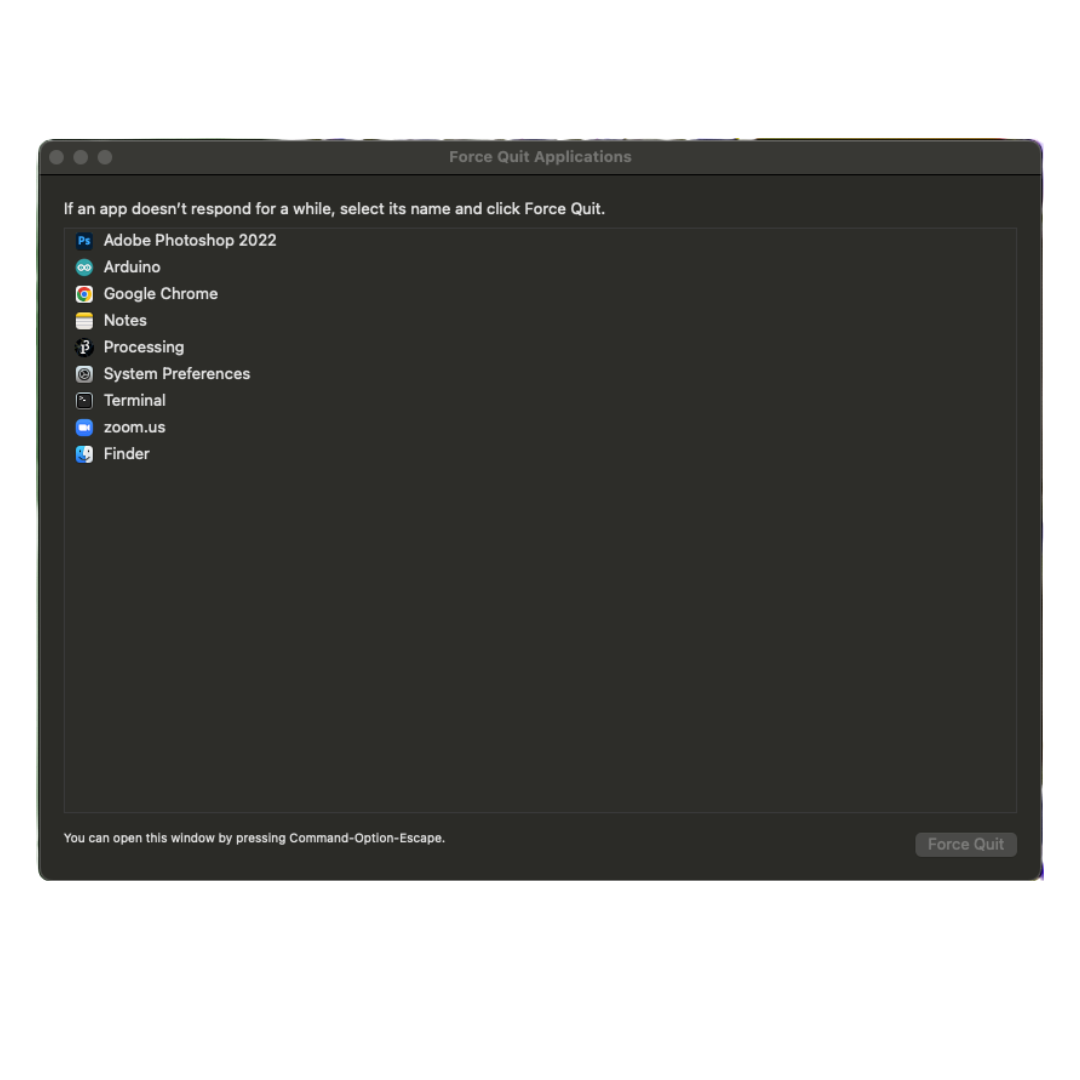
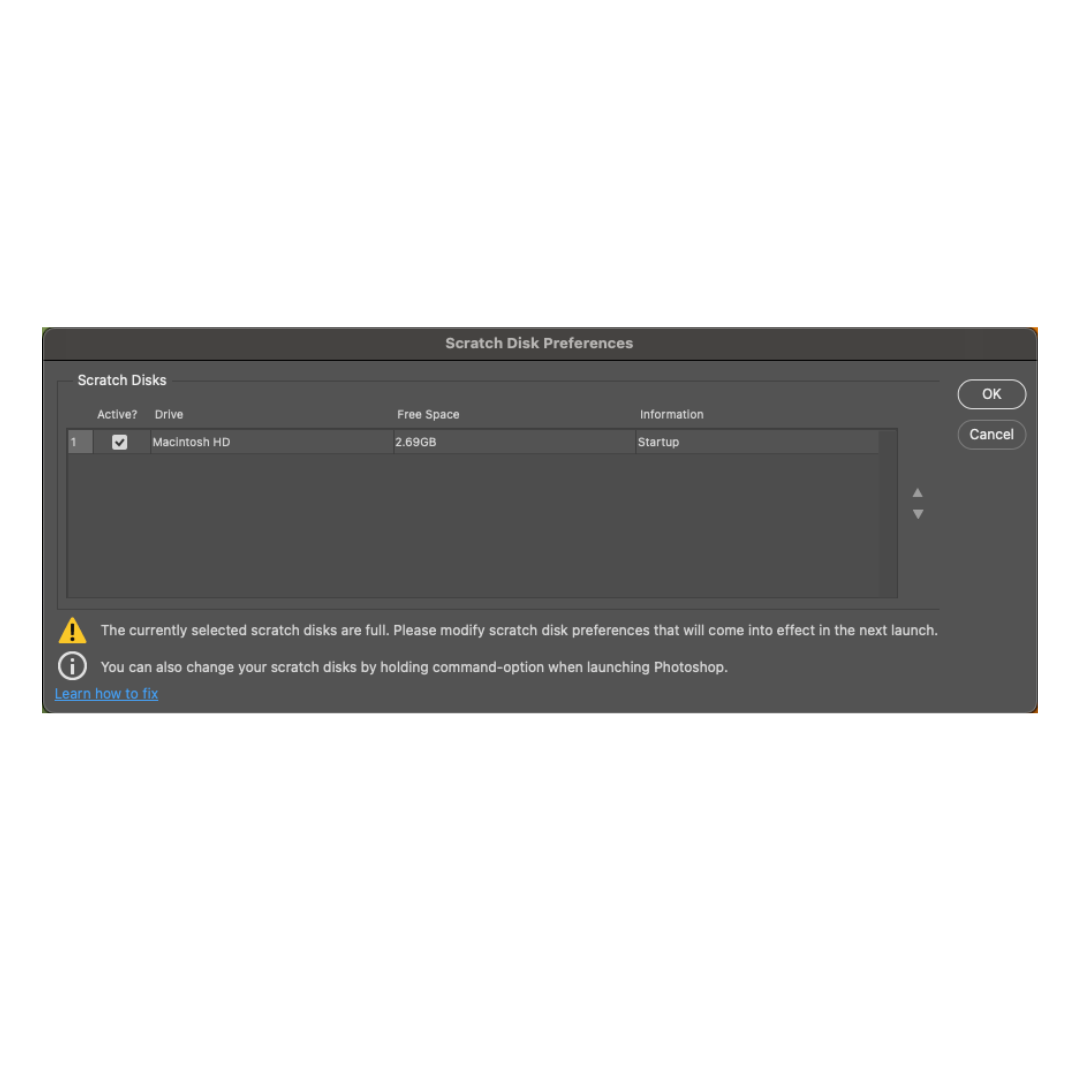

If you want to see more on the process, feel free to watch my Reel below.
NEXT STEPS: I want to test more in-depth target tracking images. I want to print the Renaissance art out as canvases and experiment with actual printed digital art. I also want to test Spark AR target tracking AND using a 3D portal occlusion element!